Top 10 Chrome Extensions for Web Developers

As a web developer, you can significantly improve your productivity and the quality of your work if you have the right tools. One of the most powerful tools in your toolkit is your Chrome web browser, and Chrome extensions are a great way to supercharge its capabilities and make it even more powerful.
There are numerous Chrome extensions, but choosing the right one can help you debug faster, optimize your web projects more effectively, and improve your workflow. In this blog post, we'll introduce you to the Top 10 Chrome extensions for web developers and designers.
In this blog post, we look at the top 10 Chrome extensions for web developers in 2023, based on rating, use cases and features .
1. Loom
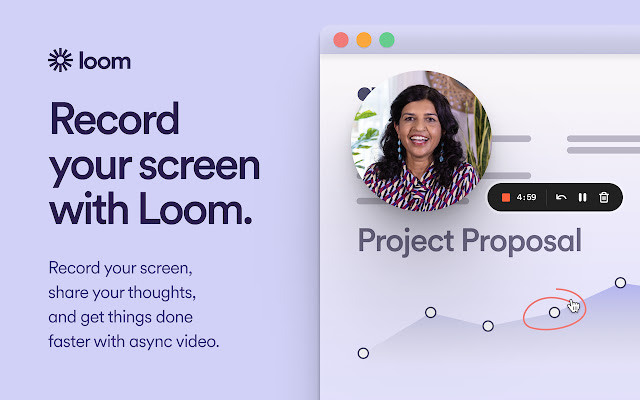
Loom is a tool that allows you to record, create and easily share videos with your team or clients in only a few minutes. Your videos will be saved in a cloud and you can share them instantly with a Link.
Here is a List of the main features:
- Record your screen, camera, microphone, and internal audio
- Get notified when someone views, reacts, or comments on your video
- Choose who can see your video with security and access controls
- Automatically save videos to the cloud and share them instantly with a link
- Leave time-based comments and emoji reactions
- Manage your Loom video library on-the-go and across devices
- Download recordings to your camera roll
2. Fake Filler
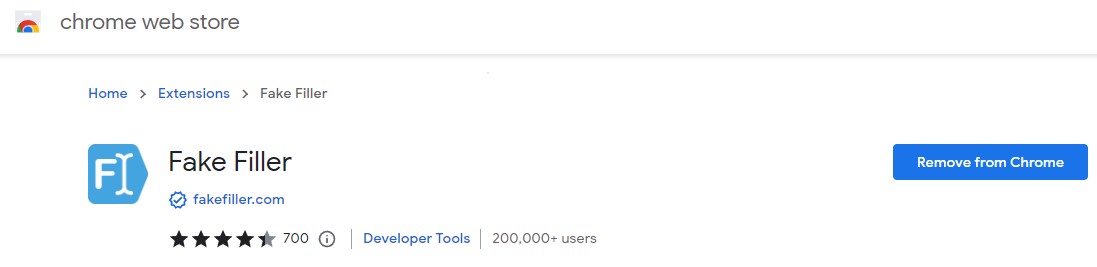
Fake Filler is a form filling tool that helps developers quickly fill in forms on websites with randomly generated fake data. This tool can be useful for testing purposes, as it allows developers to easily fill in form fields without having to enter values manually, which can save a significant amount of time.
To use Fake Filler, simply click on the icon in the Chrome toolbar, or right-click and select the "Fill all input" option. Then it will quickly fill all the input fields on the page with random fake data.
If you work with forms and need an easy way to fill them with fake data for testing purposes, then Fake Filler should definitely be included in your extension toolkit.
3. ColorZilla
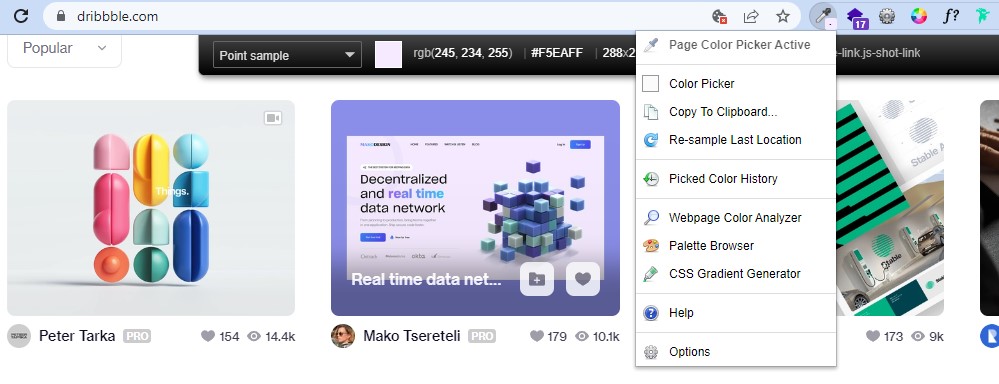
ColorZilla offers a wide range of color-related tools for web developers and designers. It includes a color picker that allows you to easily select and copy the colors of any pixel on the web page. It also includes a gradient generator that lets you effortlessly create custom gradient backgrounds.
If you work with colors in web development or design and want to simplify your tasks, it's worth adding ColorZilla to your extension list.
4. Wappalyzer – Technology Profiler
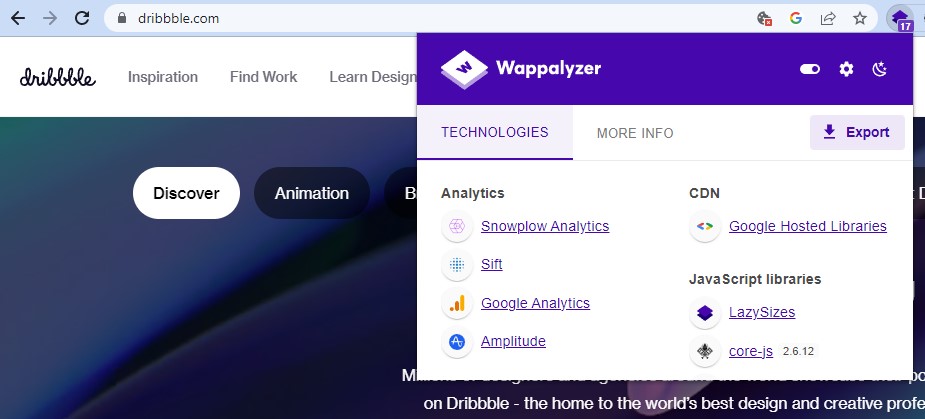
Wappalyzer is a web analytics tool that helps identify the software and technologies used on websites. With Wappalyzer you can easily see which programming languages, analytics tools, marketing platforms, CMS systems and other technologies are used on a particular website.
If you need to quickly and accurately identify the technologies used on the websites you visit, Wappalyzer is a valuable tool to have in your extension list.
5. WhatFont
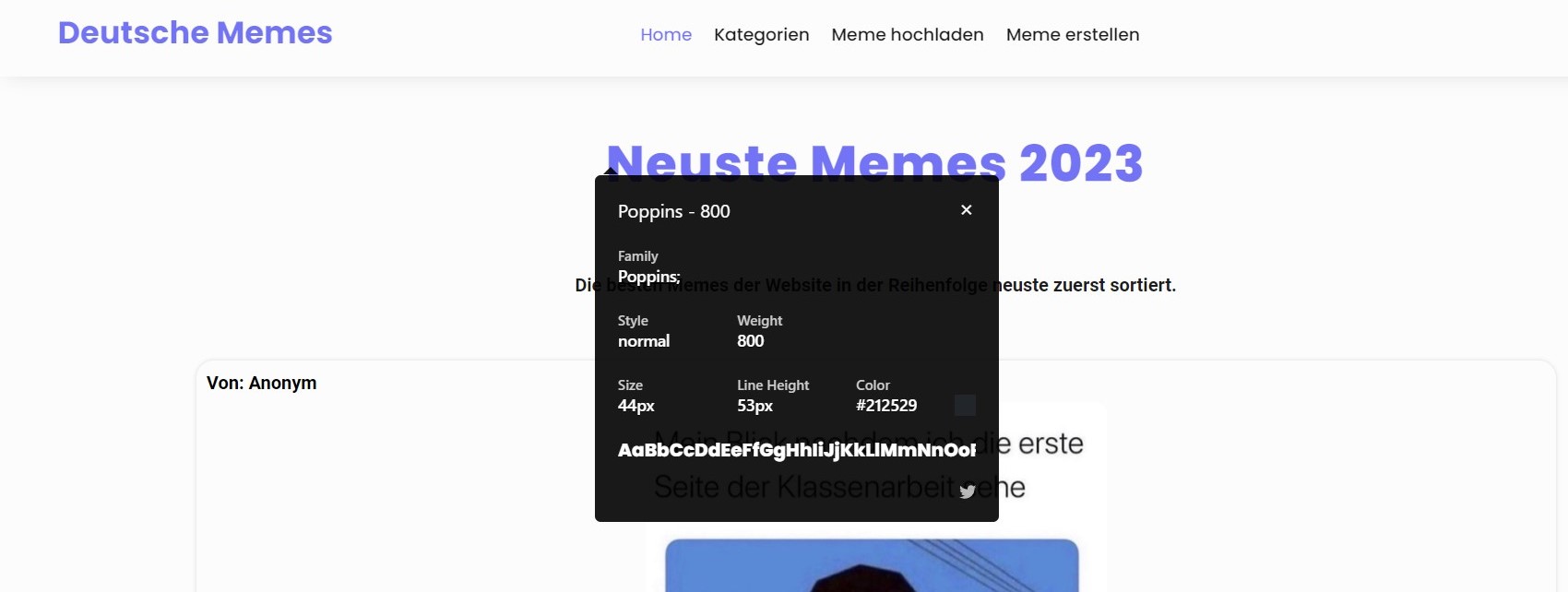
As the name suggests, WhatFont is a typography tool that lets you quickly identify the fonts used on a web page. Simply hover over text on a page, and the extension displays the font information in a tooltip. This includes the font family, style, size, and color of the text.
WhatFont is a simple but indispensable tool for anyone working with typography. Remember to add WhatFont to your extension list to save time and effort by not having to manually check the CSS values of the text.
6. Dark Reader
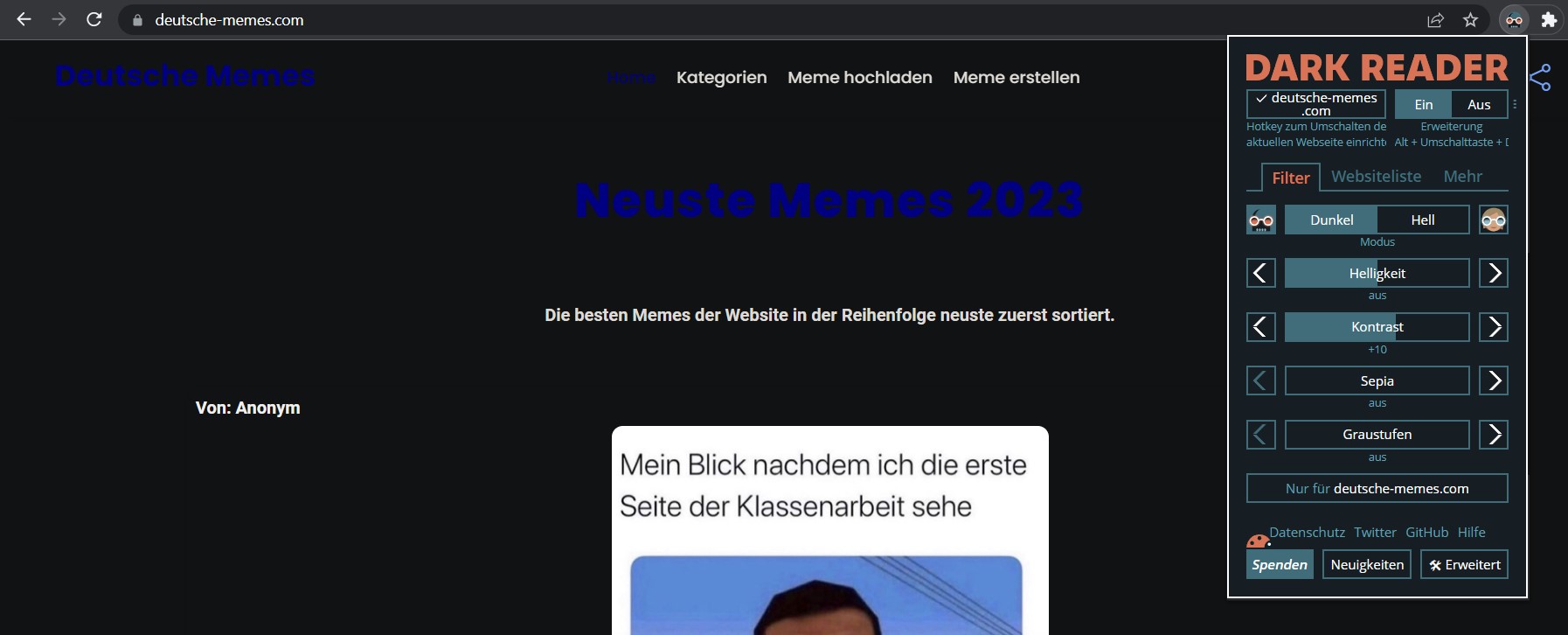
Dark Reader is an eye care tool that reduces eye strain and makes reading web pages at night easier by applying a dark theme. To use it, simply click on the extension's icon in the Chrome toolbar and toggle the switch to "On". The extension will then apply a dark theme to the current web page and all subsequent pages you visit.
A dark reader is a useful tool for those who want to save their eyes or battery while browsing the web. The customizable theme and additional features make it a valuable add-on for any user.
7. JavaScript and CSS Code Beautifier
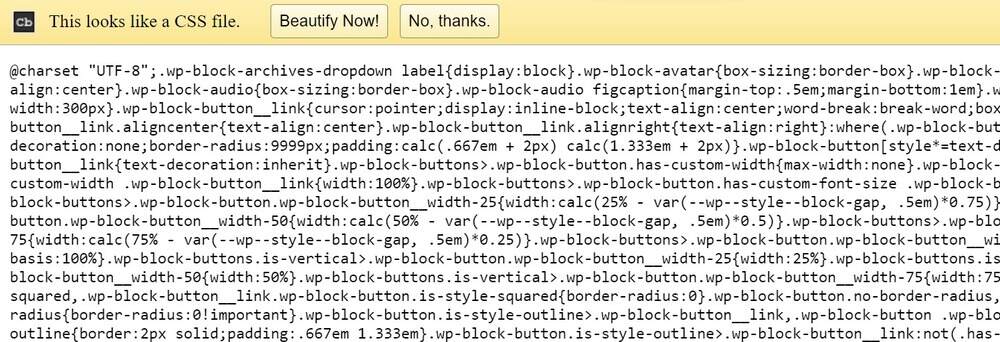
As the name suggests, JavaScript and CSS Code Beautifier lets you format and beautify the CSS, JavaScript and JSON code of web pages. It can automatically indent, add spaces and highlight syntax, making the code easier to read and understand.
This extension is especially useful for web developers who frequently analyze web page source code. Its formatting and beautification features make it an indispensable extension for any developer's toolkit.
8. CSSViewer

CSSViewer is a powerful web tool that allows you to analyze and view the Cascading Style Sheets (CSS) of a web page. It works just like the WhatFont tool, but offers more features. When you hover over an element on a page, it displays information about the styles applied to that element, including CSS properties and values such as font, color, background, and effects.
This tool is valuable for anyone working with CSS, as it provides quick and easy access to CSS information, which can save a significant amount of time.
9. Web Developer
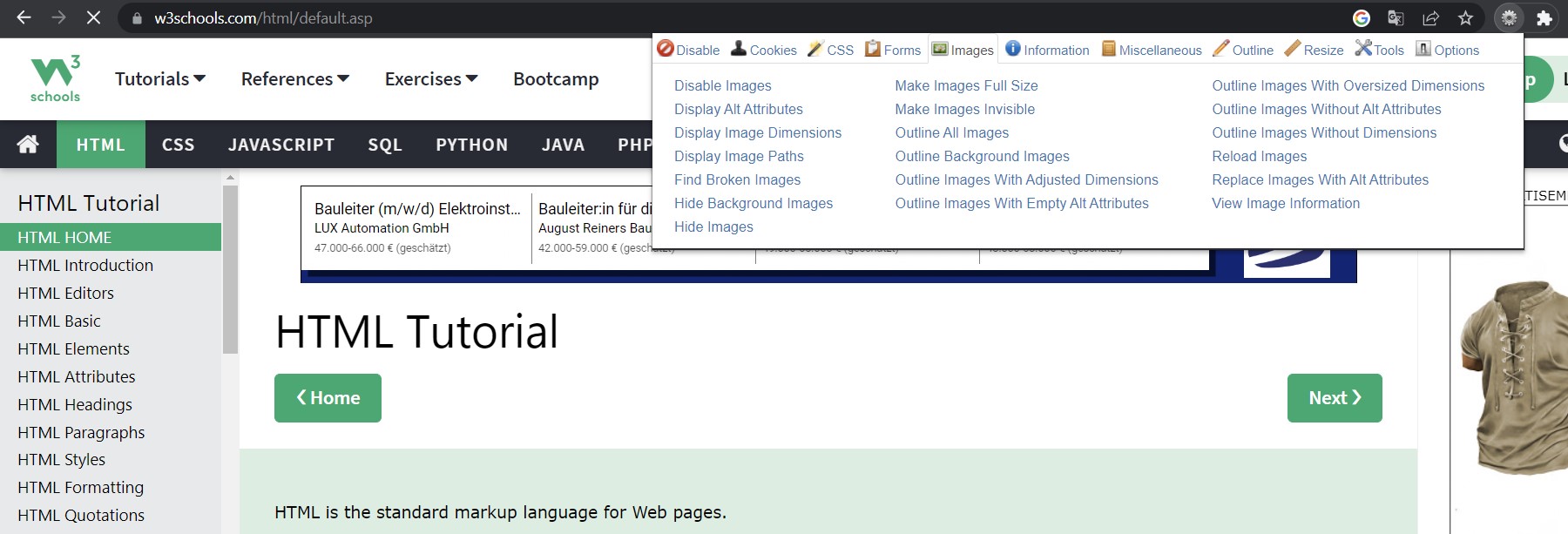
Web Developer is a comprehensive tool that offers a wide range of tools and functions for reviewing and modifying web pages. It adds a toolbar to the browser with options to disable styles, view source code, analyze the structure of a page, and more.
The wide range of tools and functions makes it a powerful and indispensable part of any web designer and developer's toolbox.
10. JSON Formatter
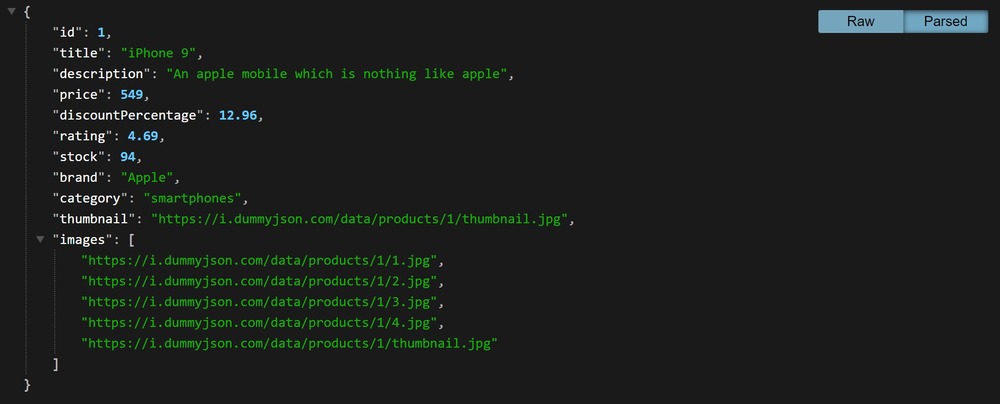
As its name suggests, JSON Formatter is a tool that allows you to view and format JSON data in a readable and intuitive way. Its main feature is the ability to format and highlight JSON documents, making them easier to read and understand directly in your web browser.
This extension is particularly useful when viewing large or complex JSON datasets, as it allows you to clearly see the structure and hierarchy of the data. If you regularly work with JSON data, JSON Formatter can be a useful extension that will save you time and make your work more efficient.
Conclusion
In this blog post, we have presented some of the best Chrome extensions that can be useful for web developers and designers. I hope you found them useful and would like to add them to your extension toolkit. Install these extensions now to expand your web browser's capabilities and increase your productivity as a web developer.
For those using Visual Studio Code as their main code editor, we also recommend checking out our list of the Top 10 Useful VS Code Extensions For Web Developers. These extensions can enhance your coding performance, speed, and accuracy, making your coding experience more efficient.
Thank you for reading this blog post. We hope it was informative and valuable to you. Please share it with others so we can continue to create valuable content and resources. We greatly appreciate your support.
This article is inspired by CodingNepal
