Neumorphism Profile Card UI Design using HTML & CSS
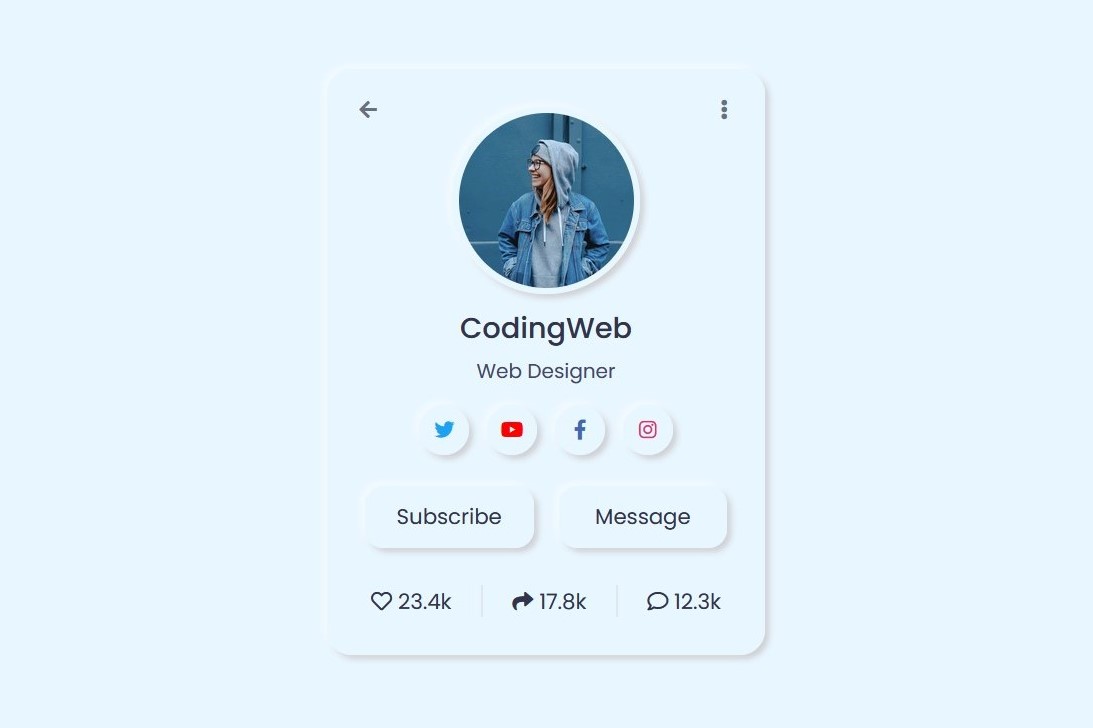
Hello readers, Today in this blog you will learn how to create Neumorphism Profile Card UI Design using only HTML & CSS. Earlier I shared many blogs about neumorphism or neomorphic effects and now I will create a Profile Card with neumorphism effect.
A profile card is a card that contains stored profile content. Profile cards allow you to select profile values consistently across all elements of your site. Neomorphism (UI) is a visible style that mixes background colors, shapes, gradients, highlights, and shadows.
In this program [Neumorphism Profile Card UI Design], there is a profile card with a neomorphic effect. This card contains a profile picture, social media buttons and some information about social media. When you hover the mouse cursor over certain social media buttons, a neomorphic effect is displayed.
This card is based entirely on HTML and CSS. If you have trouble understanding what I am saying. You can watch a full video tutorial on this program [Neumorphism Profile Card UI Design].
Neumorphism Profile Card UI Design [Source Codes]
How to create this program (Neumorphism Profile Card). First you need to create two files, an HTML file and a CSS file. After you have created these files, simply paste the following codes into your file. First, create an HTML file named index.html and paste the given codes into your HTML file. Remember that you must create a file with the .html extension.
<!DOCTYPE html>
<html lang="en">
<head>
<meta charset="UTF-8">
<title>Neumorphism Profile Card | CodingWeb</title>
<link rel="stylesheet" href="style.css">
<link rel="stylesheet" href="https://cdnjs.cloudflare.com/ajax/libs/font-awesome/5.15.3/css/all.min.css"/>
</head>
<body>
<div class="wrapper">
<div class="img-area">
<div class="inner-area">
<img src="https://images.unsplash.com/photo-1517841905240-472988babdf9?ixlib=rb-4.0.3&ixid=MnwxMjA3fDB8MHxzZWFyY2h8OXx8cHJvZmlsZSUyMHBpY3R1cmV8ZW58MHx8MHx8&auto=format&fit=crop&w=600&q=60" alt="">
</div>
</div>
<div class="icon arrow"><i class="fas fa-arrow-left"></i></div>
<div class="icon dots"><i class="fas fa-ellipsis-v"></i></div>
<div class="name">CodingWeb</div>
<div class="about">Web Designer</div>
<div class="social-icons">
<a href="#" class="twitter"><i class="fab fa-twitter"></i></a>
<a href="#" class="insta"><i class="fab fa-instagram"></i></a>
<a href="#" class="fb<i class="fab fa-facebook-f"></i></a>
<a href="#" class="yt"><i class="fab fa-youtube"></i></a>
</div>
<div class="buttons">
<button>Subscribe</button>
<button>Message</button>
</div>
<div class="social-share">
<div class="row">
<i class="far fa-heart"></i>
<i class="icon-2 fas fa-heart"></i>
<span>23.4k</span>
</div>
<div class="row">
<i class="far fa-comment"></i>
<i class="icon-2 fas fa-comment"></i>
<span>12.3k</span>
</div>
<div class="row">
<i class="fas fa-share"></i>
<span>17.8k</span>
</div>
</div>
</div>
</body>
</html>
Next, create a CSS file named style.css and paste the specified codes into your CSS file. Remember that you must create a file with the extension .css.
@import url('https://fonts.googleapis.com/css2?family=Poppins:wght@200;300;400;500;600;700&display=swap');
*{
margin: 0;
padding: 0;
box-sizing: border-box;
font-family: 'Poppins', sans-serif;
}
body{
display: flex;
align-items: center;
justify-content: center;
min-height: 100vh;
background: #e8f6ff;
}
.wrapper,
.wrapper .img-area,
.social-icons a,
.buttons button{
background: #e8f6ff;
box-shadow: -3px -3px 7px #f3faff,
3px 3px 5px #ceced1;
}
.wrapper{
position: relative;
width: 350px;
padding: 30px;
border-radius: 20px;
display: flex;
align-items: center;
justify-content: center;
flex-direction: column;
}
.wrapper .icon{
font-size: 17px;
color: #31344b;
position: absolute;
cursor: pointer;
opacity: 0.7;
top: 15px;
height: 35px;
width: 35px;
text-align: center;
line-height: 35px;
border-radius: 50%;
font-size: 16px;
}
.wrapper .icon i{
position: relative;
z-index: 9;
}
.wrapper .icon.arrow{
left: 15px;
}
.wrapper .icon.dots{
right: 15px;
}
.wrapper .img-area{
height: 150px;
width: 150px;
border-radius: 50%;
display: flex;
align-items: center;
justify-content: center;
}
.img-area .inner-area{
height: calc(100% - 10px);
width: calc(100% - 10px);
border-radius: 50%;
}
.inner-area img{
height: 100%;
width: 100%;
border-radius: 50%;
object-fit: cover;
}
.wrapper .name{
font-size: 23px;
font-weight: 500;
color: #31344b;
margin: 10px 0 5px 0;
}
.wrapper .about{
color: #44476a;
font-weight: 400;
font-size: 16px;
}
.wrapper .social-icons{
margin: 15px 0 25px 0;
}
.social-icons a{
position: relative;
height: 40px;
width: 40px;
margin: 0 5px;
display: inline-flex;
text-decoration: none;
border-radius: 50%;
}
.social-icons a:hover::before,
.wrapper .icon:hover::before,
.buttons button:hover:before{
content: "";
position: absolute;
top: 0;
left: 0;
bottom: 0;
right: 0;
border-radius: 50%;
background: #e8f6ff;
box-shadow: inset -3px -3px 7px #ffffff,
inset 3px 3px 5px #ceced1;
}
.buttons button:hover:before{
z-index: -1;
border-radius: 15px;
}
.social-icons a i{
position: relative;
z-index: 3;
text-align: center;
width: 100%;
height: 100%;
line-height: 40px;
}
.social-icons a.fb i{
color: #4267B2;
}
.social-icons a.twitter i{
color: #1DA1F2;
}
.social-icons a.insta i{
color: #E1306C;
}
.social-icons a.yt i{
color: #ff0000;
}
.wrapper .buttons{
display: flex;
width: 100%;
justify-content: space-between;
}
.buttons button{
position: relative;
width: 100%;
border: none;
outline: none;
padding: 12px 0;
color: #31344b;
font-size: 17px;
font-weight: 400;
border-radius: 15px;
cursor: pointer;
z-index: 4;
}
.buttons button:first-child{
margin-right: 10px;
}
.buttons button:last-child{
margin-left: 10px;
}
.wrapper .social-share{
display: flex;
width: 100%;
margin-top: 30px;
padding: 0 5px;
justify-content: space-between;
}
.social-share .row{
color: #31344b;
font-size: 17px;
cursor: pointer;
position: relative;
}
.social-share .row::before{
position: absolute;
content: "";
height: 100%;
width: 2px;
background: #e0e6eb;
margin-left: -25px;
}
.row:first-child::before{
background: none;
}
.social-share .row i.icon-2{
position: absolute;
left: 0;
top: 50%;
color: #31344b;
transform: translateY(-50%);
opacity: 0;
pointer-events: none;
transition: all 0.3s ease;
}
.row:nth-child(1):hover i.fa-heart,
.row:nth-child(2):hover i.fa-comment{
opacity: 1;
pointer-events: auto;
}
Conclusion
That’s all, now you’ve successfully created a Neumorphism Profile Card UI Design using only HTML & CSS. I hope it will be useful for you in future.
If you found this blog helpful, don’t forget to share it with others.
This article is inspired by CodingNepal
