The Top 10 Visual Studio Code Themes

You are a VS Code Developer and you want to change look of your coding setup? Then you are on the right page. Today in this blog I will show you the top 10 Visual Studio Code Themes. Your Visual Studio Code Theme can have a big effect to your coding speed and the clarity of your code.
Visual Studio Code is a lightweight cross-platform code editor developed by Microsoft. It provides a powerful and customizable environment for writing, debugging, and managing source code. With wide support for different programming languages, rich extension market, and intuitive user interface, Visual Studio Code has become a popular choice among developers for software development. effective and fun.
1. Sublime Material Theme
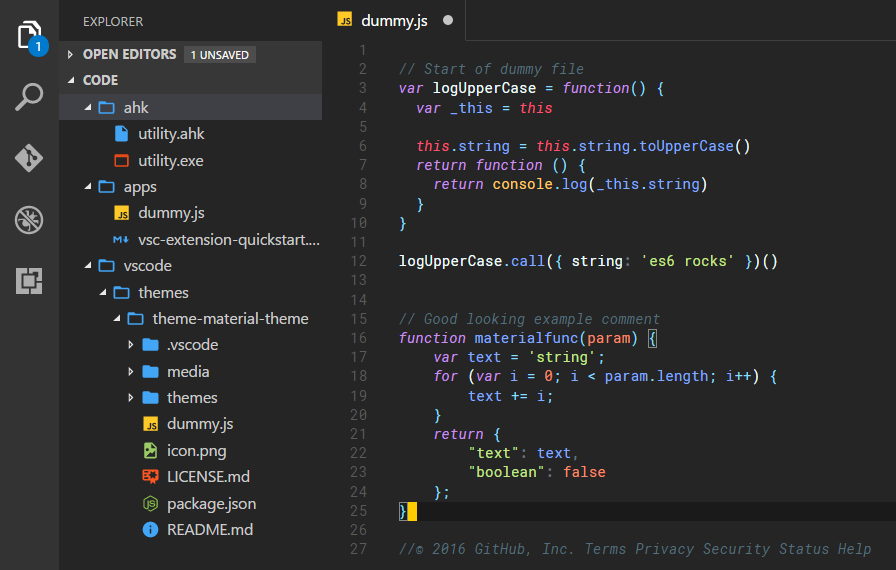
This is simply a port to align the style of the theme with the default VSCode chrome that cannot be changed atm.
Installs: 740.000+
More Information2. Noctis Theme
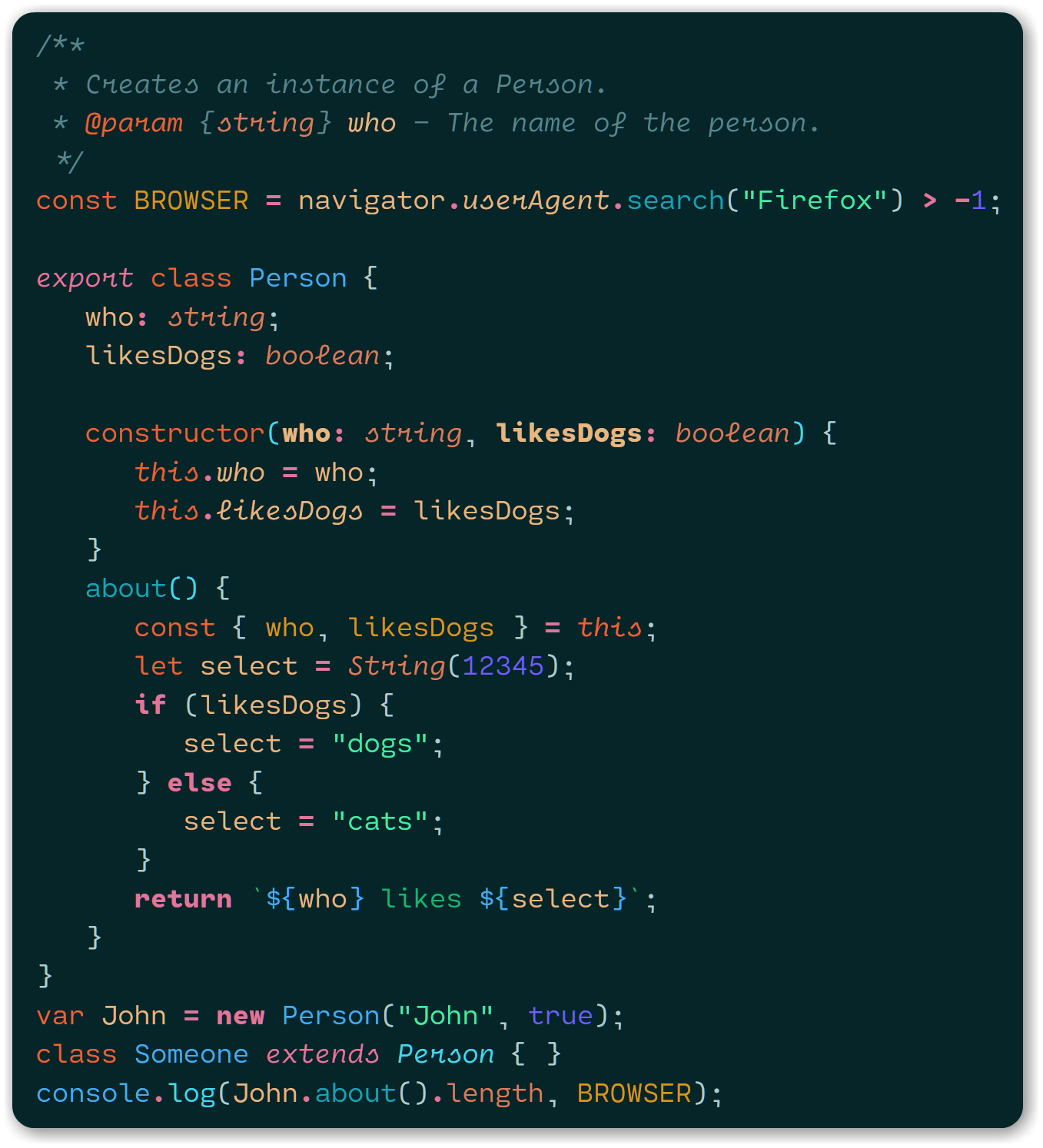
Noctis is a collection of light & dark themes with a well balanced blend of warm and cold medium contrast colors. It is designed to be easy on the eyes thus reducing the eye strain and give semantic meaning to theme's colors. Noctis comes in 11 versions, 8 are dark and 3 are light:
- Noctis, Noctis Sereno & Noctis Obscuro background is a very saturated very dark cold bluish cyan
- Noctis Azureus' background is a very saturated very dark cold azure
- Noctis Bordo's background is a very unsaturated very dark warm rose
- Noctis Uva's background is a unsaturated dark cold blue. For those with more spartan taste
- ...
Installs: 820.000+
Language Support: nearly every language
More Information3. SynthWave '84 Theme
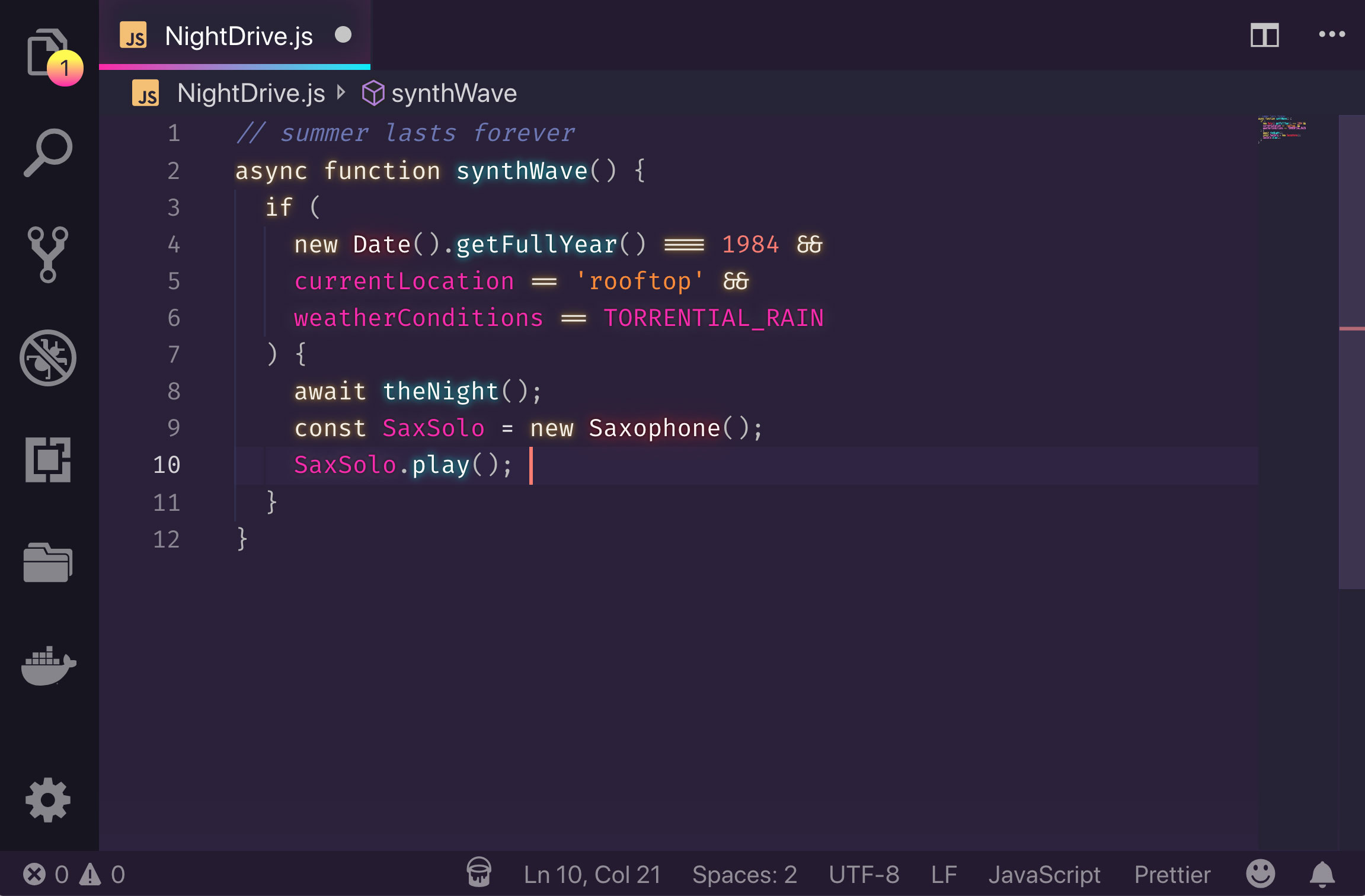
SynthWave 84 is a theme Synthwave-inspired colour theme to satisfy your neon dreams. This colour scheme is influenced by the music and the cover artwork of modern Synthwave bands like FM-84, Timecop 1983 and The Midnight.
Installs: 1.450.000+
More Information4. Cobalt2 Theme Official
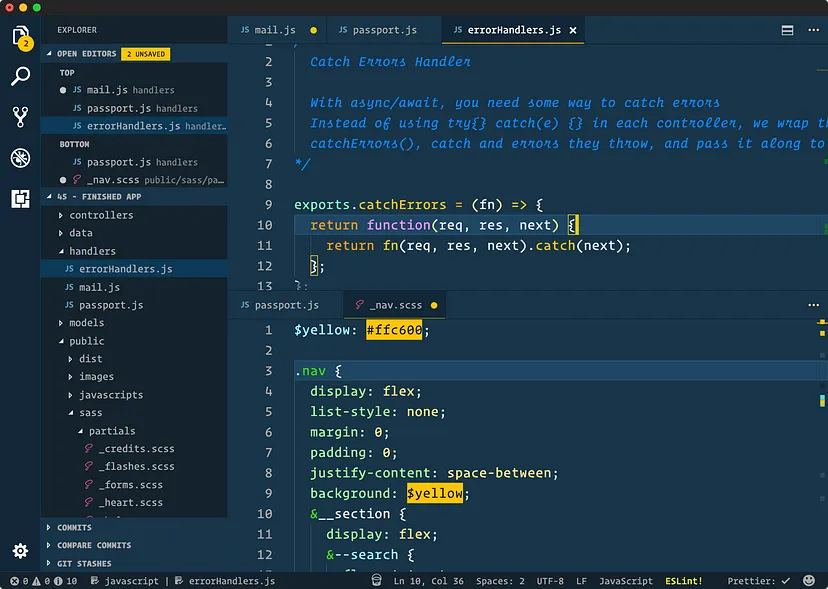
This VS Code theme is created by Wes Bos. It is beautiful, beautifully designed and is one of the hottest themes on the market. Carefully selected colors and styles help developers focus on code and clarity.
Installs: 1.250.000+
More Information5. Palenight Theme
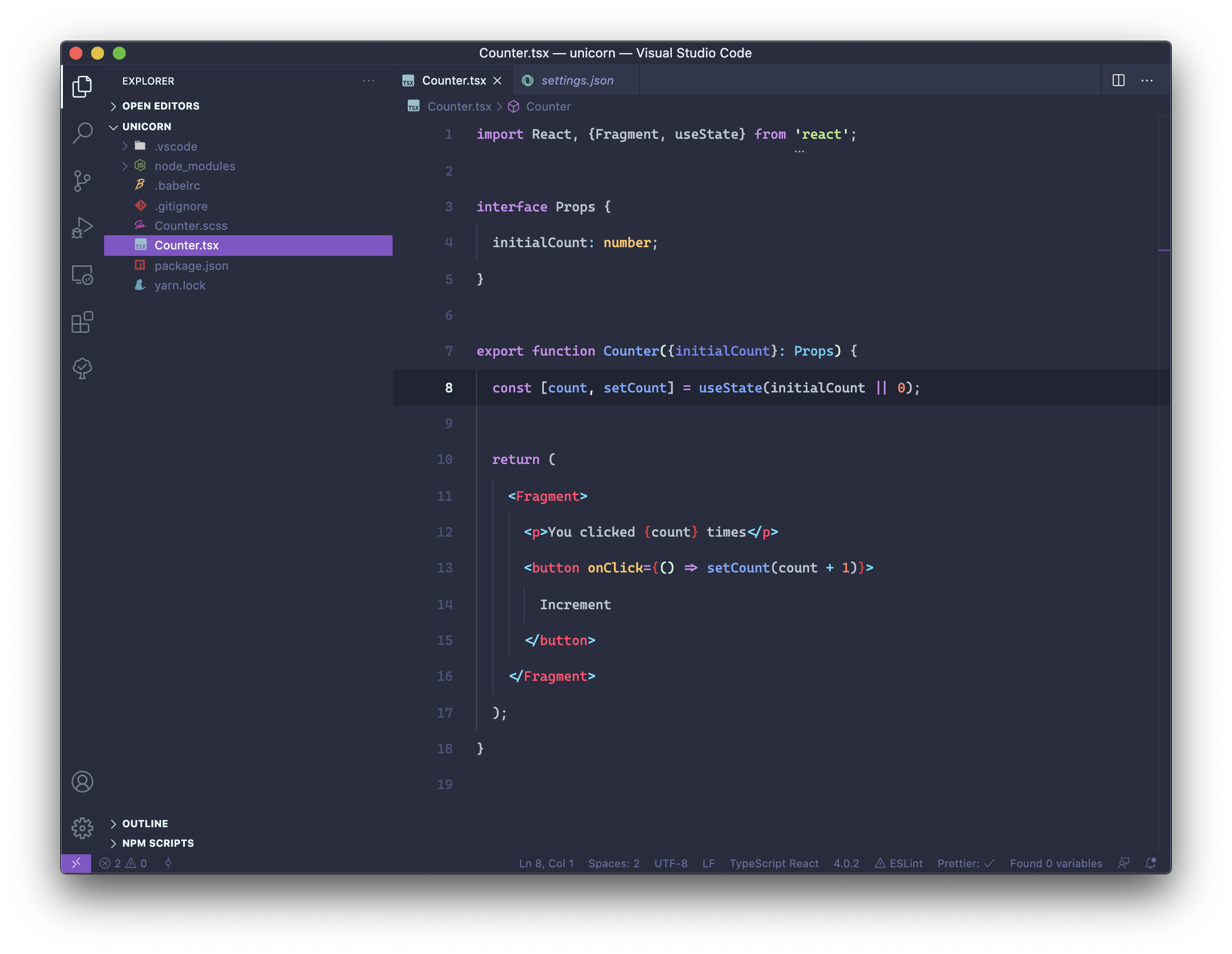
Palenight Theme is an elegant and juicy material-inspired theme for Visual Studio Code. It uses minimal contrast across the first three variants.
Installs: 1.380.000+
More Information6. Ayu Theme
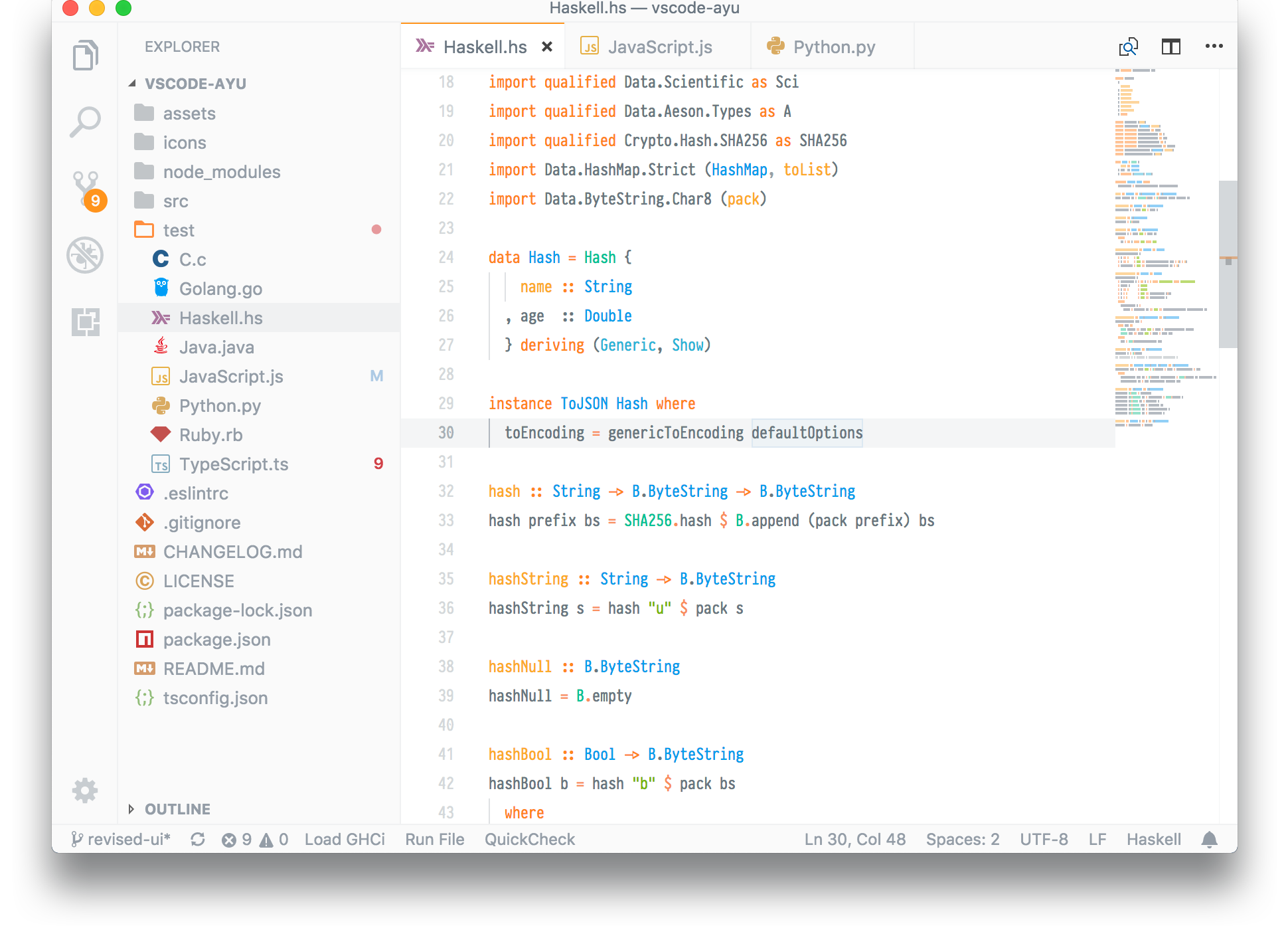
Ayu is a simple theme with bright colors and comes in three versions — dark, light and mirage for all day long comfortable work.
Installs: 1.980.000+
More Information7. Netlify Theme
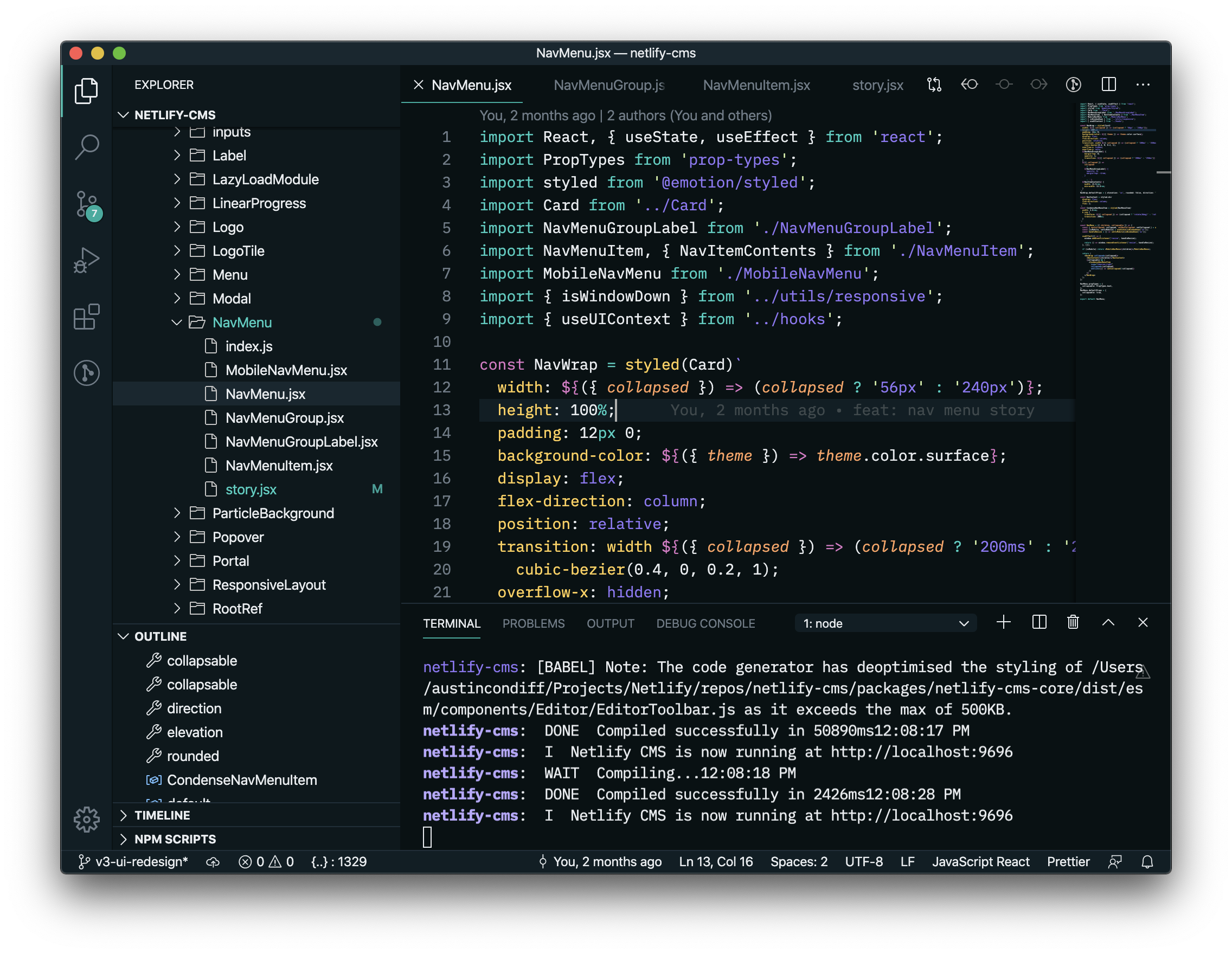
An inofficial Netlify Theme with A dark and light theme for Visual Studio Code. It uses Netlifys Color Palette.
Installs: 2.600+
More Information8. Shades Of Purple Theme
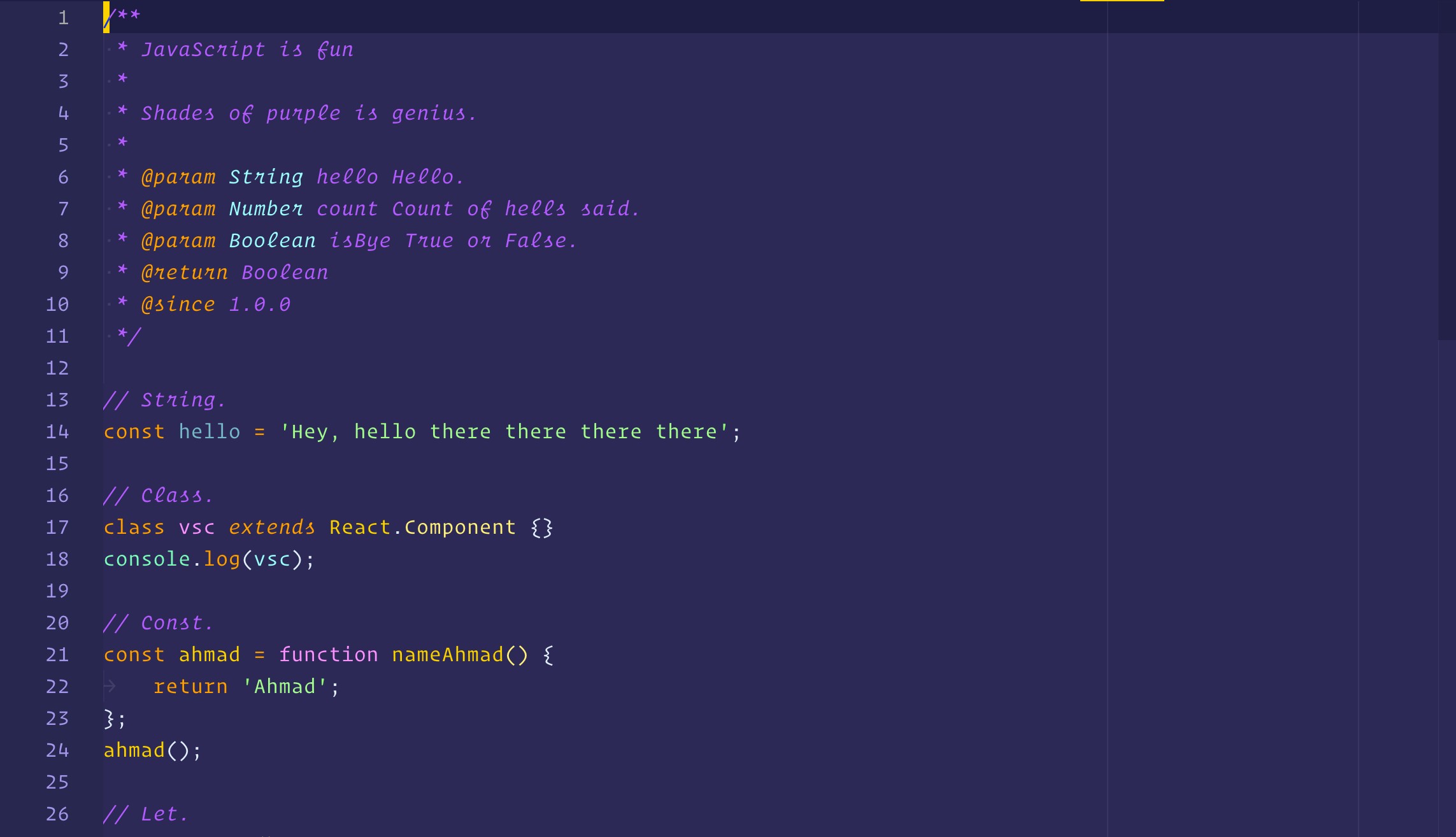
Shades Of Purple is a professional theme suite with hand-picked & bold shades of purple for your VS Code editor and terminal apps. It´s one of the excellent, most downloaded, and top-rated VSCode Themes on the marketplace. This theme is a great mix of shades of purple with great feature color highlighting, making it easier for the developers to identify various attributes quickly.
Installs: 1.550.000+
More Information9. One Monokai Theme
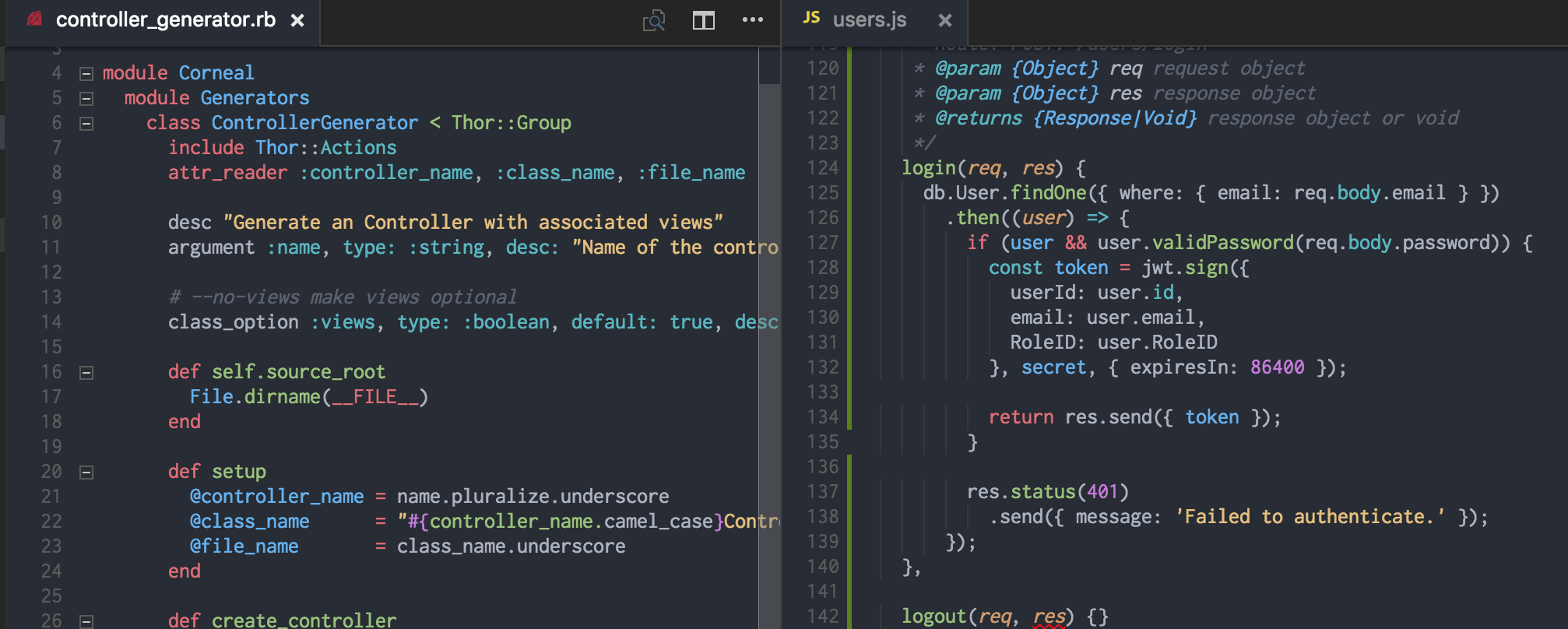
One Monokai is a combination of Monokai and One Dark themes. It is designed with well-chosen color combinations and best-in-class code editing features to improve developer experience. This is one of the highest and most used topics, created by Joshua Azerot. It is a bright, comfortable and charming motif for Visual Studio code.
Installs: 1.850.000+
More Information10. GitHub Theme

This is the official GitHub theme for VS Code. It available in the four GitHub themes: light, dark, light default and dark default. It´s perfect for developers who like a classic coding environment.
Installs: 8.980.000+
More InformationConclusion
So these are the top 10 Visual Studio Code Themes 2023. These Visual Studio Code Themes can have a big effect to your coding speed and the clarity of your code. I hope it will be useful for you in future.
If you found this blog helpful, don’t forget to share it with others.
